< How to deal with it >
To adjust the media stop position and media cut position, set the [Offset] in the [Printing] > [Advanced] > [Adjustments] menu to adjust the print position.
|
|
|
The adjustment range of the media stop position and cut position depends on the head density.
For details on how to adjust the media stop position and cut position, please refer to the following.
Adjusting the Media Stop Position:
However, if the media stop or cut position is not stable, cleaning may improve the situation.
Please refer to the below link.
FX3-LX Cleaning method:
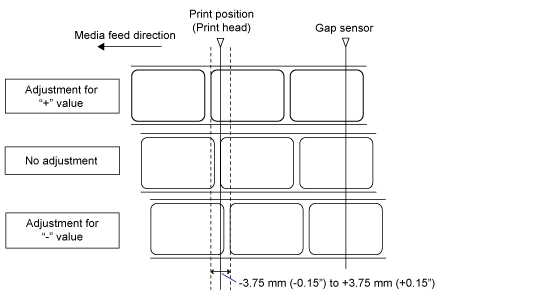
Comments
0 comments
Please sign in to leave a comment.