<The causes frequently observed>
(1) A label is not peeled off from a backing paper during auto-calibration.
(2) I-mark (black mark) is positioned on the media sensor during auto-calibration.
<measure>
Please refer to the following and perform the calibration.
Perform the auto-calibration for the selected media sensor.
[Auto-calibration] is not available if you have installed the optional linerless cutter kit (CL4NX only).
Adjusts both the Gap sensor and I-mark sensor.
Adjusts the I-mark sensor.
The procedure to auto-calibrate the media sensor is as follows:
|
1.
|
Push the head lock lever towards the rear to unlock the print head.
|
|
2.
|
Pass the media below the media sensor guide. If you are using labels, remove the label from the liner. Align it so that the media sensor does not detect the I-mark (black mark).
|
|
3.
|
Press the print head down until the head lock lever is locked. To get the correct adjustment result, adjust after you have locked the print head.
|
|
4.
|
Press the  / / buttons to select the type of sensor to be adjusted. buttons to select the type of sensor to be adjusted.
|
|
5.
|
Press the 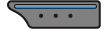 button or button or  button. button.
|
|
6.
|
When the confirmation screen appears, press the 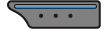 button to start the sensor adjustment. button to start the sensor adjustment.
|
|
7.
|
The result of the sensor adjustment is shown. To exit the adjustment, press the 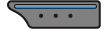 button. button.
|
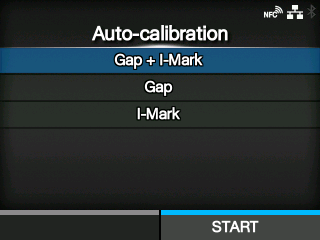
Comments
0 comments
Please sign in to leave a comment.