A printer itself can be stopped by changing status to "Offline" in case printing data is wrongly sent to the printer.
If printing jobs are still on a print spooler on the PC side, please delete the jobs.
Some of the printing data may remain in a printer's memory.
It can be deleted by operating "Cancel" on the printer side.
(1) Data cancellation on the PC (issuing terminal)
Please cancel the data of the print job.
(e.g. In case of PC Windows10: Right click on Start menu -> Settings menu -> Device -> Printer and Scanner -> Right click on the driver -> "Open Queue" -> Printer (P) menu -> "Cancel All Documents" -> "Yes")
(2) Data cancellation on the printer side
Cancel the print job according to the following procedure. When the print job is canceled, the data stored in the receive buffer of the product is also deleted.
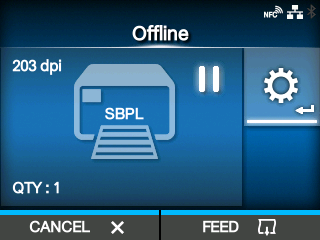
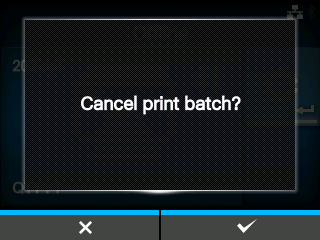
Comments
0 comments
Please sign in to leave a comment.