Modelos aplicables: CL4NX/6NX
Por favor, consulte lo siguiente.
When there is an error with the product, the error message appears on the screen.
Check the cause and countermeasure, and then take appropriate action.
Press the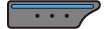 button (CANCEL) or
button (CANCEL) or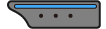 button (PRINT).
button (PRINT).
|
|
|
◦
|
CRC has not been added to the data.
|
Check transmitted data and interface settings.
|
◦
|
[PRINT]: Continue printing from the print data where the CRC error occurred.
|
|
◦
|
[CANCEL]: Cancel the print data where the CRC error occurred and continue printing from the next item.
|
|
Comentarios
0 comentarios
Inicie sesión para dejar un comentario.