Applicable model: PW4NX
Please refer to the below link.
<The causes frequently observed>
(1) A label is not peeled off from a backing paper during auto-calibration.
(2) I-mark (black mark) is positioned on the media sensor during auto-calibration.
<Measure>
Perform the auto-calibration for the selected media sensor.
The options are as follows:
Adjusts both the Gap sensor and I-mark sensor.
Adjusts the I-mark sensor.
The procedure to auto-calibrate the media sensor is as follows:
Remove the label from the media and place the liner above the gap sensor position.
|
4.
|
Select the type of sensor to adjust, and then press the  button (START). button (START).
|
|
5.
|
When the confirmation screen appears, press the  button ( button ( ) to start adjusting the sensors. ) to start adjusting the sensors.
|
If message indicating adjustment failed, load the media correctly and try again.
|
6.
|
Press the  button ( button ( ). ).
|
|
8.
|
Confirm the results of adjusting the media sensor.
|
Display the Offline screen, press the  button (FEED), and then confirm that the media is fed correctly.
button (FEED), and then confirm that the media is fed correctly.
 |
• If the media is not fed correctly after executing [Auto-calibration], contact your SATO reseller or technical support. |
01-01757-EN
 button (FEED), and then confirm that the media is fed correctly.
button (FEED), and then confirm that the media is fed correctly.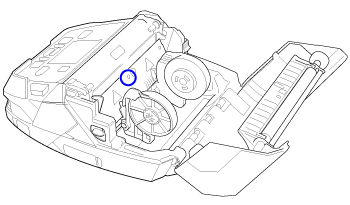
Comments
0 comments
Please sign in to leave a comment.