Applicable models: CT4-LX
Please refer to the below.
|
• After finishing the settings, tap • Tap |
[IPv4]
|
• After doing the settings, press the After a message asking you whether to save the settings appears, tap If there are any errors with the input information, a message asking you whether to discard changes appears. Tap |
|
• You can register up to three IP addresses for the DNS server. Use a comma to delimit different IP addresses. • The DNS server address set here is shared with the settings in [Interface] > [Network] > [Settings] > [LAN] > [IPv4]. |
[IPv6]
|
• After doing the settings, press the After a message asking you whether to save the settings appears, tap If there are any errors with the input information, a message asking you whether to discard changes appears. Tap |
|
• You can register only one IP address for the DNS server for IPv6. • The DNS server address set here is shared with the settings in [Interface] > [Network] > [Settings] > [LAN] > [IPv6]. |
[Ports]
|
• Set different values for each port (1, 2, and 3). • Set a port number not used by other services. If port numbers that overlap with those used by other services are used, communication cannot be performed properly. |
| • AEP does not support STATUS3, STATUS4, or STATUS5. |
|
• Set different values for each port (1, 2, and 3). • Set a port number not used by other services. If port numbers that overlap with those used by other services are used, communication cannot be performed properly. |
| • The setting is disabled if [AEP] is enabled. |
|
• Set different values for each port (1, 2, and 3). • Set a port number not used by other services. If port numbers that overlap with those used by other services are used, communication cannot be performed properly. |
|
• You can change the return status format of Port3 to compatible mode by enabling [Legacy Status for Port 9100]. • AEP does not support STATUS3, STATUS4, or STATUS5. |
| • When you have enabled the setting, be sure to use one port connection for STATUS3, STATUS4, and STATUS5. Operation using two port connections for STATUS4 is not guaranteed. |
[Proxy]
|
• The proxy set here is shared with the settings in [Interface] > [Network] > [Settings] > [LAN] > [Proxy]. • A message prompting you to restart the product will appear on the Home screen if you have made any changes. In such a case, reboot the product to apply the settings. |
[DHCP Options]
[Wi-Fi Direct]
|
1.
|
|
2.
|
|
3.
|
|
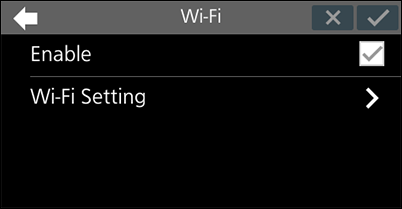
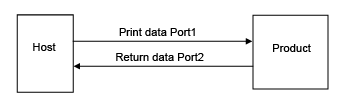
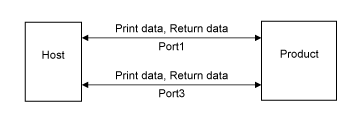
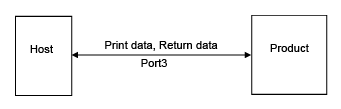
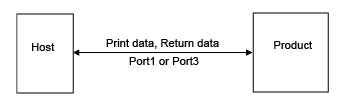
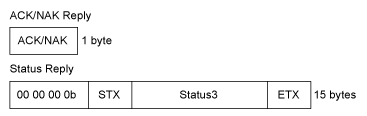
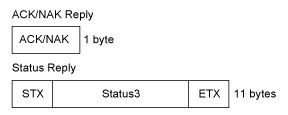
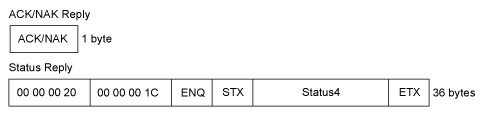
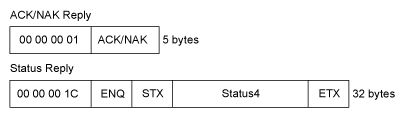
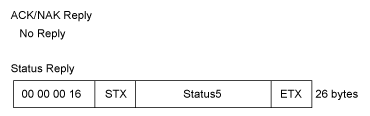
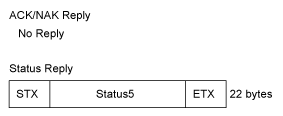
Comments
0 comments
Please sign in to leave a comment.