Problem/Question
How to search printer
Applicable To
SATO All-In-One Tool
Resolution/Answer
You can enter the printer name to search for a specific printer on the printer page. Additionally, you can utilize the search filter to refine your search results based on various criteria. This feature allows users to quickly and efficiently find printers without the need to manually browse through extensive lists.
On the top toolbar, enter the printer name to search for a specific printer. The search result is shown directly on the printer page with the searched text highlighted.
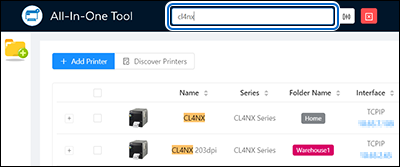
To access additional filters, click the  button to show the [Search Filters] dialog.
button to show the [Search Filters] dialog.
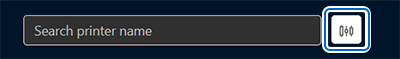 The [Search Filters] dialog is shown.
The [Search Filters] dialog is shown.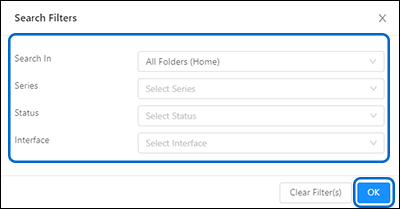
Multiple filters may be applied by selecting the criteria as listed.
You can search for printers based on the [Search In] location, [Series], [Status], and/or [Interface].
- Click the [OK] button to apply the search filters.
- Click the
 button to close the [Search Filters] dialog.
button to close the [Search Filters] dialog. - Click the [Clear Filter(s)] button to clear all the filters selected on the [Search Filters] dialog.
The filtered list on the printer page will remain filtered until you click the  button on the top toolbar to clear the filters. The filtered search function will also be reset when you select [Preferences] or [Discover Printers].
button on the top toolbar to clear the filters. The filtered search function will also be reset when you select [Preferences] or [Discover Printers].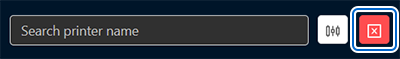
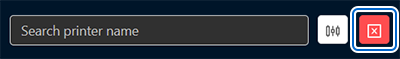
Comments
0 comments
Please sign in to leave a comment.