Problem/Question
How to send and Preview SBPL Command
Applicable To
SATO All-In-One Tool
Resolution/Answer
This function allows users to send SBPL commands to the selected printer or preview the SBPL command output from the printer.
On the printer page, click [Others] > [Send SBPL Command] of the selected printer.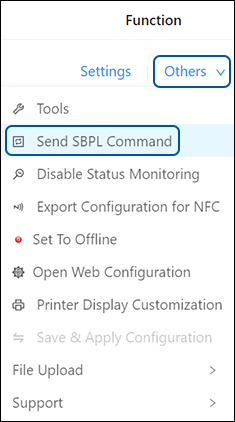
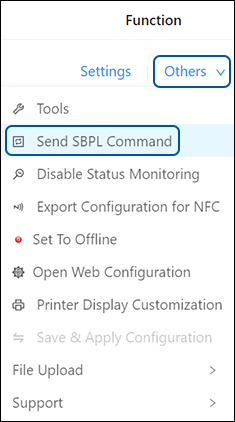
The [Send SBPL Command] dialog is shown.
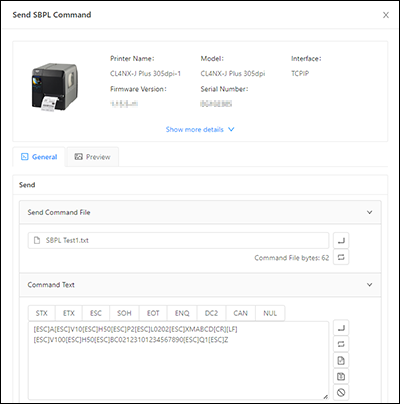
Comments
0 comments
Please sign in to leave a comment.