The product adjusts the print position precisely by detecting I-marks or Gaps on the media (label) using media sensors.
The I-marks or Gaps on each type of media are as follows:
| I-mark label | Gap label | I-mark journal paper/linerless label |
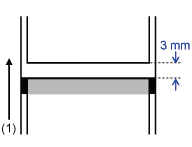 |
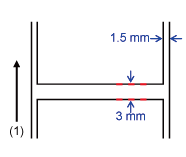 |
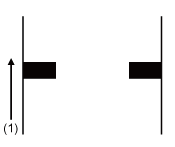 |
(1) Media feed direction
Set the sensor type to detect the print position according to the media to be used.
Set the sensor type according to the following procedure:
1.Press the button in Online mode.
The product changes to Offline mode
2.Press the button and button simultaneously for more than 2 seconds.
The product enters Settings mode.
3.Select [Printing] using the + or buttons.
4.Press the button.
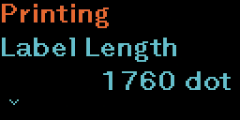
The confirmation screen appears.
5.Select [Sensor Type] using the + or buttons.
6.Press the button.
The [Sensor Type] screen appears.
7.Select the sensor type to detect the print position using + or buttons.
[None]
Disables the media sensor
[Gap] (PW208NX only: In Tear-Off or Continuous print mode)
Select when using the media of Gap type. Use the transmissive type sensor.
[I-Mark]
Select when using the media of I-mark type. Use the reflective type sensor.
8.Press the ![]() button to confirm.
button to confirm.


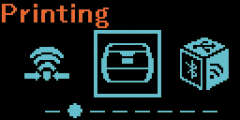

Comments
0 comments
Please sign in to leave a comment.