Applicable models: S8xNX
Please refer to the below.
The causes frequently observed
(1) A label is not peeled off from a backing paper during auto-calibration.
(2) I-mark (black mark) is positioned on the media sensor during auto-calibration.
Please refer to the following to perform the auto-calibration adjustment.
Adjusts both the Gap sensor and I-mark sensor.
Adjusts the I-mark sensor.
The procedure to auto-calibrate the media sensor is as follows:
|
2.
|
Turn the head lock lever clockwise to unlock the print head, and then pull the feed lock latch to unlock the feed roller and media sensor assembly.
|
Remove the label from the liner and set the liner so the I-mark is not above the I-mark sensor.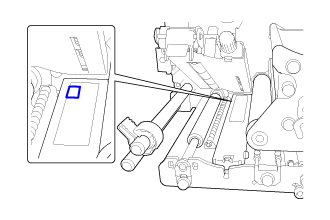
|
4.
|
Turn the head lock lever counterclockwise to lock the print head, and then press the feed roller and media sensor assembly down until the feed lock latch is locked.
|
 |
Before the adjustment, confirm that the feed roller and media sensor assembly (sensor cover) is locked. If the assembly is not locked when auto-calibration is executed, the calibration will fail. |
|
6.
|
Press the / / buttons to select the type of sensor to be adjusted. buttons to select the type of sensor to be adjusted.
|
|
7.
|
Press the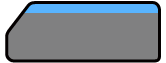 button or button or button. button.
|
|
8.
|
When the confirmation screen appears, press the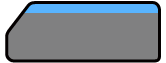 button to start the sensor adjustment. button to start the sensor adjustment.
|
|
9.
|
The result of the sensor adjustment is shown. To exit the adjustment, press the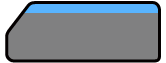 button. button.
|
|
10.
|
Set to Offline mode. Press the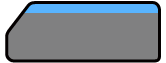 button to confirm that the media is fed correctly. button to confirm that the media is fed correctly.
|
 |
If the media is not fed correctly after doing[Auto-calibration], contact your SATO reseller or technical support. |
01-01239-EN
Comments
0 comments
Please sign in to leave a comment.