The printer is equipped with a real-time clock (RTC) so you can set the date and time.
Set the date and time
Steps 1: Put the printer into [Offline] mode > select [Settings] Menu > select [System] Menu > select [Regional] Menu > [Date] / [Time].
Steps 2: After setting the date / time and pressing the 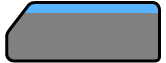 button, the confirmation screen appears. Press the
button, the confirmation screen appears. Press the 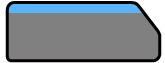 button to cancel or press the
button to cancel or press the 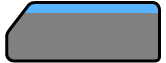 button to confirm the setting.
button to confirm the setting.
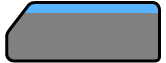 button, the confirmation screen appears. Press the
button, the confirmation screen appears. Press the 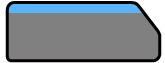 button to cancel or press the
button to cancel or press the 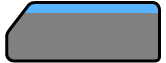 button to confirm the setting.
button to confirm the setting.You can set the date only if you have selected [Disabled] in the [Interface] > [Network] > [Services] > [NTP] > [Enable] menu.
The setting range is as follows:
2000-01-01 to 2035-12-31
*The date format is Year - Month - Date.
03-80155-EN
Comments
0 comments
Please sign in to leave a comment.