Applicable models: CT4-LX
Please refer to the below.
|
• The print head and its surroundings are hot after printing. Be careful not to get burned. • Touching the edge of the print head with your bare hand could cause injury. • Be careful not to touch the cutter blade. • Adjust the cut position so as not to cut the label. |
|
2.
|
|
4.
|
|
• When the Label Waste Prevention function is enabled, an error occurs if the leading edge of the media extends too far from the media discharge outlet. Align the leading edge of the media with the media discharge outlet. When using media with a label length of 20 mm (0.8") or less, set the leading edge of the media in position by pulling it about 10 mm (0.4") from the media discharge outlet towards the inside of the product. |
If the  icon appears on the screen, the Label Waste Prevention function is enabled. Tap [GO ONLINE] to have the media position adjusted automatically when switching to Online mode.
icon appears on the screen, the Label Waste Prevention function is enabled. Tap [GO ONLINE] to have the media position adjusted automatically when switching to Online mode.
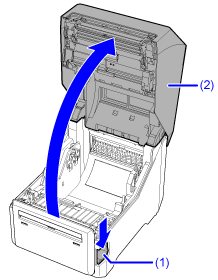
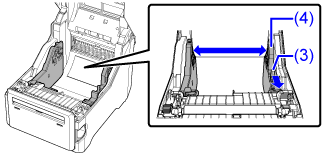
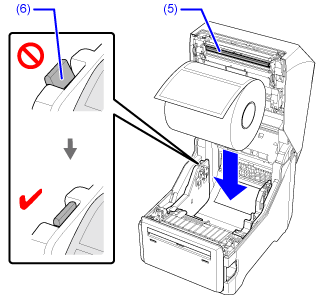
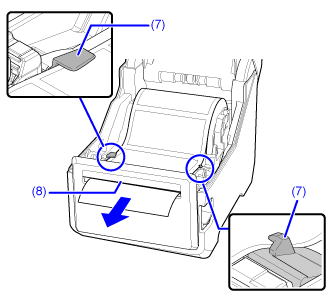
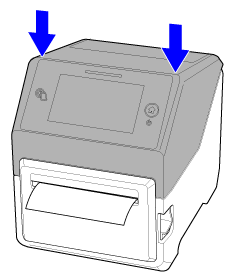
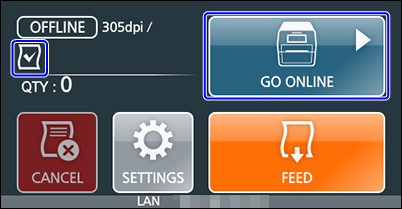
Comments
0 comments
Please sign in to leave a comment.