Problem/Question
Communication errors occur during printing tasks.
Applicable To
CT4-LX, CT4-LX HC
Resolution/Answer
1. Check the interface cable connected correctly.
Connecting Interfaces
2. Set the interface settings again according to the computer and network to which the product is connected. In Offline mode, open the Settings mode, and set the [Interface] menu.
3. Perform a test print from the PC printer driver to ensure the printer is printing.
e.g.
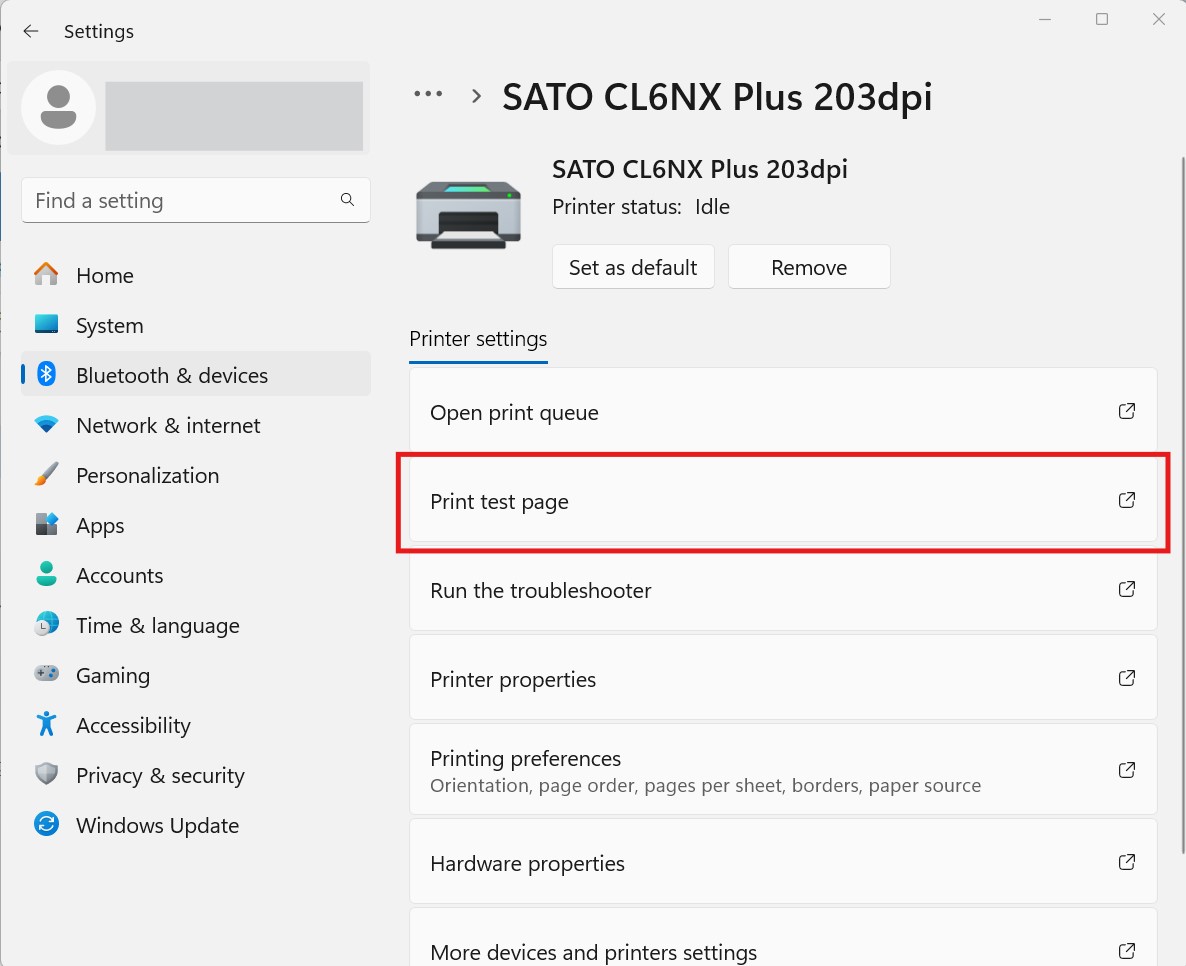
4. Reinstall Printer driver. Please refer to below link:
03-80153-EN
Comments
0 comments
Please sign in to leave a comment.