< Measure >
To adjust the label, stop position, or label cut position, please check the printer menu.
Set the [Offset] in the [Printing] > [Advanced] > [Adjustments] menu to adjust the media stop position.
|
|
|
An adjustment range of the label stop position or cut position may vary depending on the thermal head density if the unit is the dot (constantly plus or minus 3.75 mm).
For more details, please refer to the following web page.
Adjusting the Media Stop Position:
Also please try to clean the media route when label stop position is unstable.
Please see the following video.
For CL4NX/CL6NX Plus Cleaning method:
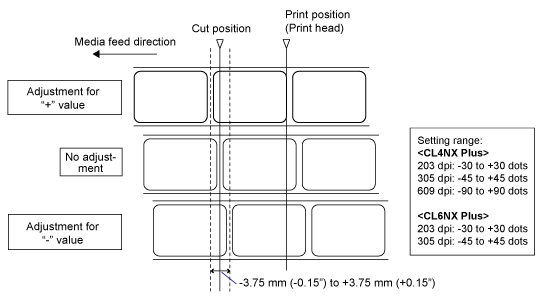
Comments
0 comments
Please sign in to leave a comment.