In case that a printer is feeding the media after printing and shows an error message 1028 (Gap not found), please refer to a below
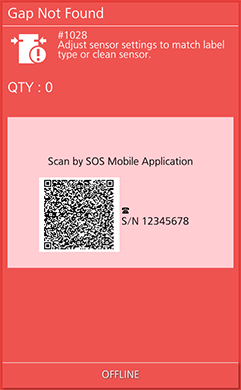
To clear the error:
Open/close the top cover or tap [OFFLINE].
|
Cause and Countermeasure
|
Reference
|
|
Cause (1)
Meandering media.
Countermeasure (1)
Load the media correctly.
|
|
|
Cause (2)
A label is attached to the media sensor.
Countermeasure (2)
Clean the media sensor.
|
|
|
Cause (3)
The media sensor type is incorrect.
Countermeasure (3)
Set the media sensor type which is compatible with the media you use.
|
|
|
Cause (4)
The media sensor level is incorrect.
Countermeasure (4)
Adjust the media sensor level.
|
Comments
0 comments
Please sign in to leave a comment.