Applicable models: FX3-LX
Please refer to the below.
<the causes frequently observed>
(1) A label is not peeled off from a backing paper during auto-calibration.
(2) I-mark (black mark) is positioned on the media sensor during auto-calibration.
<measure>
Perform the auto-calibration for the selected media sensor.
The options are as follows:
Adjusts both the Gap sensor and I-mark sensor.
Adjusts the I-mark sensor.
Adjusts the dispenser sensor.
|
◦
|
Does not appear when the optional cutter kit, partial cutter kit or linerless cutter kit is installed.
|
Adjusts the linerless sensor.
|
◦
|
Appears only if the optional cutter kit, partial cutter kit or linerless cutter kit is installed.
|
Please refer to the following and perform the calibration.
|
1.
|
Open the top cover. (Cover Open error occurs.)
|
|
◦
|
For [Gap + I-Mark]/[Gap]/[I-Mark]
|
Remove the label from the liner and pass the liner above the I-mark sensor so that it does not detect the I-mark (black mark).
Set the media for dispenser mode and pass the label through the media discharge outlet.
Pass the media through the discharge outlet of the optional cutter/partial cutter/linerless cutter kit.
|
4.
|
Tap the type of sensor from the list to be adjusted.
|
|
5.
|
When the confirmation screen appears, tap  to start the sensor adjustment. to start the sensor adjustment.
|
|
6.
|
The result of the sensor adjustment is shown. To exit the adjustment, tap  . .
|
If a failure message appears, set the media correctly and try again.
|
7.
|
Set to Offline mode. Tap [FEED] to confirm that the media is fed correctly.
|
[01-00054-EN]
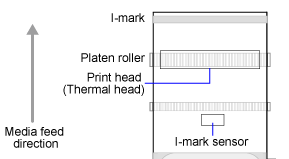
Comments
0 comments
Please sign in to leave a comment.