Applicable models: CT4-LX
The icons on the status bar of the display show the product status.
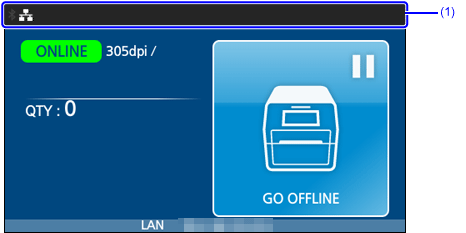
Communication Interface Status
|
|
|
|
|
Bluetooth is enabled but not connected.
|
|
|
Bluetooth is enabled and connected.
|
|
|
Bluetooth startup failed.
|
|
|
Network link is enabled but not connected.
|
|
|
Network link is enabled and connected.
|
|
|
|
|
|
NFC is enabled and connected.
|
|
|
Not connected to the NTP time server.
|
|
|
Wi-Fi is authenticated, but not connected.
|
|
|
|
|
|
|
|
|
|
|
|
|
|
|
|
|
|
Wi-Fi Direct is connected or the product is set to act as an access point.
|
|
|
Product is connected to USB host.
|
|
|
|
|
|
RFID mode is enabled, but the system is defective.
Or the SATO RF Analyze (SRA) motor unit is not operating correctly.
|
|
|
Standard code is disabled.
|
|
|
The On-Demand mode of the SOS (SATO Online Services) is enabled.
|
|
|
The Real Time mode or the Light mode of the SOS is enabled. The product is connected to the SOS cloud.
|
|
|
The Real Time mode or the Light mode of the SOS is enabled, but not connected to the SOS cloud.
If LAN or Wi-Fi icon is grayed out, the product is not connected to the network.
If LAN or Wi-Fi icon is active, the Internet connection of the SOS cloud has a trouble.
|
|
|
The product is not connected to the SOS cloud.
|
|
|
The periodic notification in the On-Demand mode of SOS as set previously has arrived. Scan the QR code and send the information to the SOS cloud.
|
|
|
LAN or Wi-Fi is connected, but an IP address has not been assigned to the product. Or a communication error has occurred.
|
|
|
|
|
|
Waiting for media removal. Remove the media.
|
|
|
Ribbon is near the end. The rest of the ribbon is decreased. Prepare a new ribbon.
|
|
|
Command error detected. Check the print data.
|
|
|
Receive buffer is nearly full. Wait until the product starts printing the previously sent data, and then send the next data.
|
|
|
Defective print head is detected. Replace the print head.
|
|
|
Incompatible print head is detected. Replace the print head.
|
When [Notifications] is enabled, icons notify you at set periods about cleaning and replacing parts.
|
|
|
|
|
Clean the print head or platen roller.
|
|
|
|
|
|
Replace the platen roller.
|
|
|
|
Comments
0 comments
Please sign in to leave a comment.