Problem/Question
How to use the help function
Check what's new updates
Check online manual
Applicable To
SATO All-In-One-Tool (AIOT)
Resolution/Answer
Click the [Help] icon on the top toolbar.

The [Help] dialog is shown.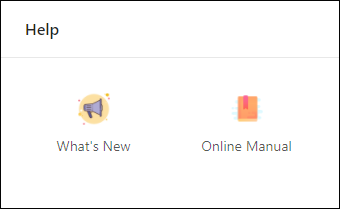
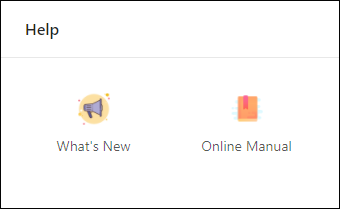
In [Help], you can select the following options.
What's New
Click [What's New] to see the new features added to the current version of the application.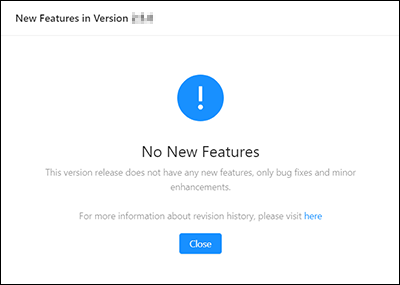
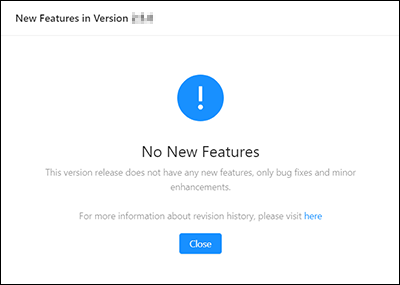
Online Manual
Click [Online Manual] to open the online All-In-One Tool V2 User Manual in your default browser.
If the language setting for this application is English or Simplified Chinese, only the English version of the user manual will be shown. However, if the language setting is Japanese, a Japanese version of the user manual will be shown.
Comments
0 comments
Please sign in to leave a comment.