Problem/Question
How to test print with the printer settings information
Applicable To
SATO All-In-One-Tool (AIOT)
Resolution/Answer
You can perform a test print with the following printer settings information options.
- [Factory]: Perform a factory test print.
- [Configure List]: Perform a test print using a configuration list.
- [Configure QR]: Perform a test print using a configuration QR.
1. On the printer page, click [Others] > [Tools] of the selected printer.
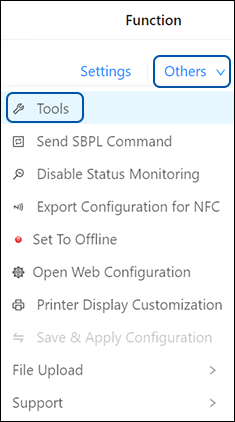 The [Tools] menu is shown.
The [Tools] menu is shown.2. Click the [Test Print] tab.
The [Test Print] menu is shown.
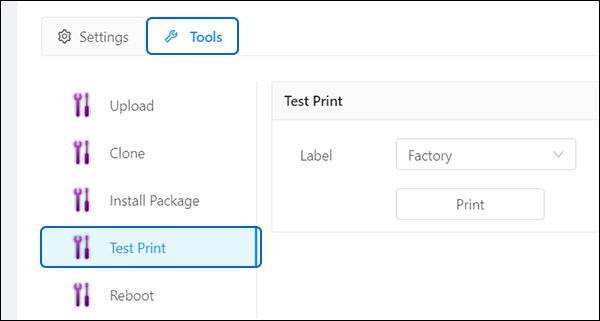
3. Select [Factory], [Configure List] or [Configure QR] from the [Label] drop-down list.
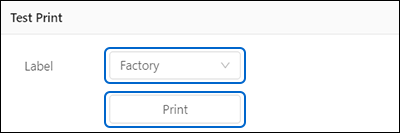
4. Click [Print].
Comments
0 comments
Please sign in to leave a comment.