Problem/Question
How to disable the status monitoring
How to enable the status monitoring
Applicable To
SATO All-In-One-Tool (AIOT)
Resolution/Answer
For printers connected by USB, LAN and wireless LAN, the SATO All-In-One Tool periodically sends a status-probing command and shows the printer status for monitoring purposes.
Disabling the Status Monitoring
On the printer page, click [Others] > [Disable Status Monitoring] of the selected printer.
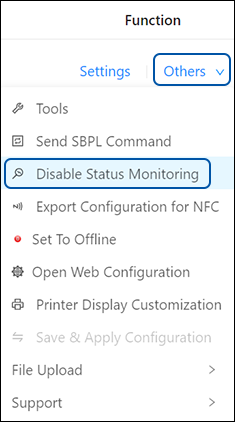
[Status Disabled] is shown as the printer status.
Enabling the Status Monitoring
On the printer page, click [Others] > [Enable Status Monitoring] of the selected printer.
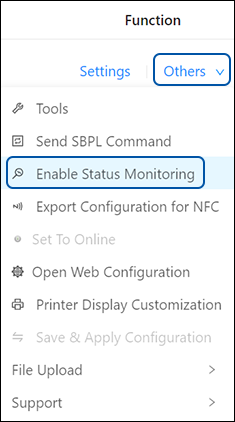
The actual status of the printer is shown.
Comments
0 comments
Please sign in to leave a comment.