Problem/Question
How to export configuration for NFC
Applicable To
SATO All-In-One-Tool (AIOT)
Resolution/Answer
NFC Tool is a part of the Mobile All-In-One Tool Android app.
This function is available for CL4NX/CL6NX series (serial number 6B~ or newer), CL4NX-J/CL6NX-J/CL4NX Plus/CL6NX Plus/CL4NX-J Plus/CL6NX-J Plus series, FX3-LX_Ln, CT4-LX/CT4-LX-HC/HC4-LX series, PW208NX/PW208mNX, PW4NX and S84NX/S86NX series printers.
This feature exports printer configuration from the selected printer and saves the configuration as a file. The file extension is AIOTNFC that can be used with the Mobile All-In-One Tool for transferring the configuration to other printers of the same model without being powered on.
Any supported printer with an NFC interface can receive data containing printer configuration via NFC interface while the printer is powered off. The received configuration will be applied when powering on the printer. By using this function, the productivity of the printer configuration process may be improved.
You shall configure one printer using the printer’s setting menus, All-In-One Tool or web interface. So, this printer will be used for exporting configuration data.
1. On the printer page, click [Others] > [Export Configuration for NFC] of the selected printer.
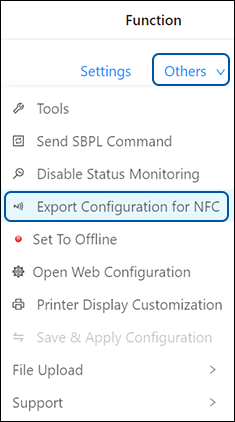
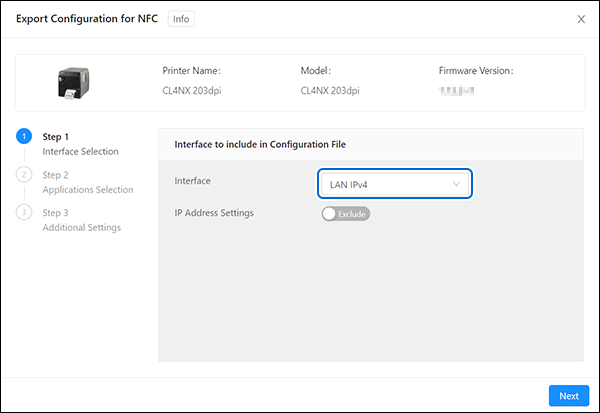
2. Click the [Interface] drop-down list and select the interface to be included in the configuration file.
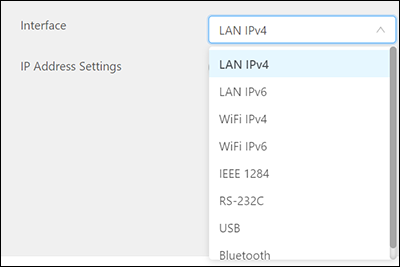
- You can include only 1 printer interface setting into the configuration file.
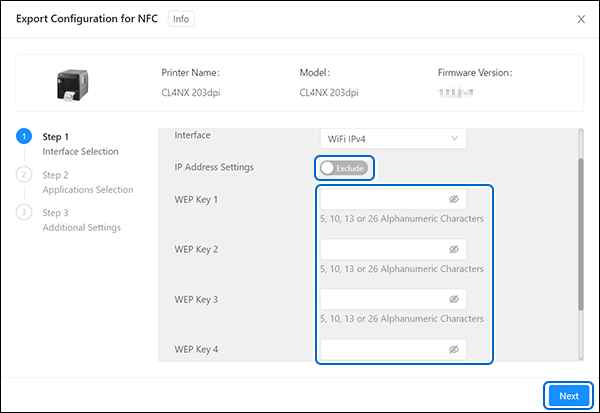
5. If you have selected Wi-Fi, you also need to provide [WEP Key] and/or [WPA PSK].
6. Click [Next].
7. Click the [Applications] drop-down list and select the printer language to be included in the configuration file.
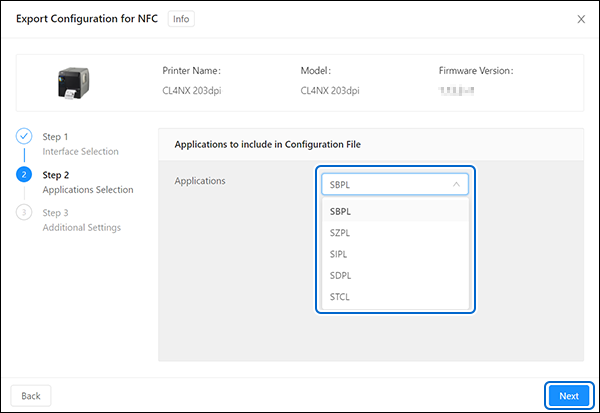
- You can include only 1 application setting into the configuration file.
8. If you have selected
9. Click [Save] to save the selected printer configuration.
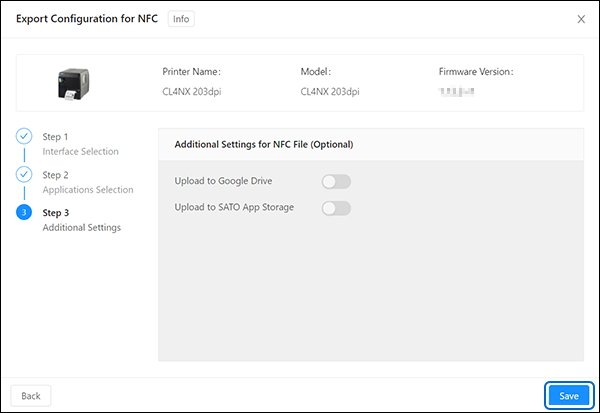
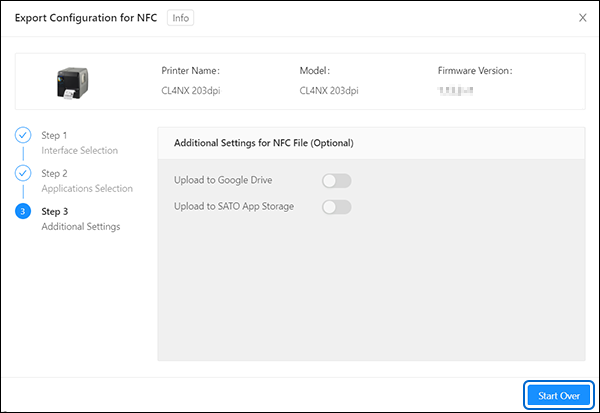
- The options for the [Upload to Google Drive] and [Upload to SATO App Storage] settings are not available at this moment until further notice.
- Not all printer settings will be included in the configuration file, as the size of the configuration file must fit the printer’s NFC interface data capacity.
Comments
0 comments
Please sign in to leave a comment.