Problem/Question
How to open web configuration
Applicable To
SATO All-In-One-Tool (AIOT)
Resolution/Answer
This functionality is available for the printer with LAN or wireless LAN connection only. It allows users to easily access the printer’s web configuration page via the default web browser without them entering the IP address manually.
On the printer page, click [Others] > [Open Web Configuration] of the selected printer.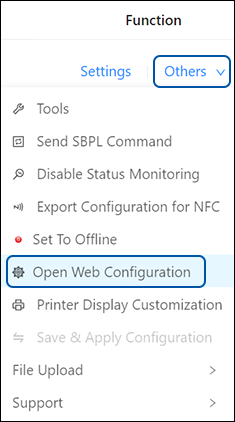
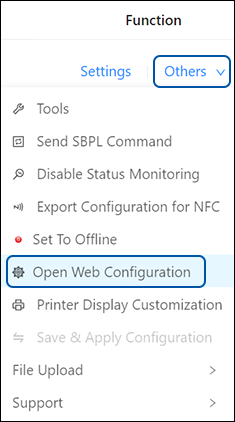
The web configuration page is opened by your default web browser.
When a security certificate is prompted, you must acknowledge and click Continue.
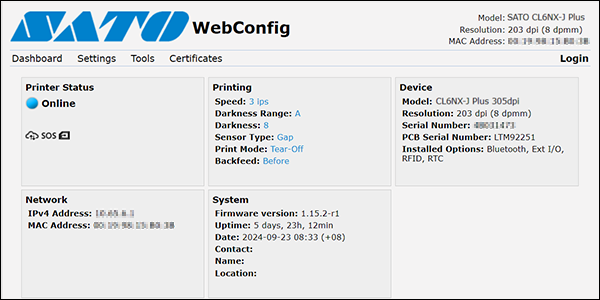
Comments
0 comments
Please sign in to leave a comment.