Problem/Question
How to upload certificates used for Wi-Fi authentication and HTTPS
What are the supported certificate types?
Applicable To
SATO All-In-One-Tool (AIOT)
Resolution/Answer
You can upload certificates used for Wi-Fi authentication and HTTPS.
The available options are:
|
•
|
[HTTPS Certificate]
|
|
•
|
[Wi-Fi Root CA]
|
|
•
|
[Wi-Fi Client Certificate]
|
|
•
|
[Wi-Fi Private Key]
|
|
•
|
[Wi-Fi EAP-FAST PAC File]
|
1. On the printer page, click [Others] > [Tools] of the selected printer. The [Tools] menu is shown with the [Upload] tab initially selected.
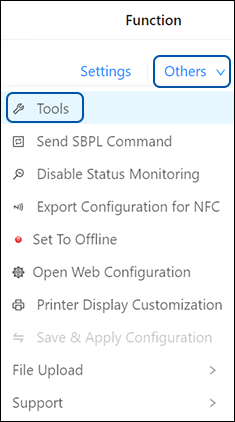
2. On the [Upload] menu, click the file insert box of the certificate that you want to upload and select the certificate file. The acceptable file extensions of the certificate file are as follows:
The acceptable file extensions of the certificate file are as follows:
|
◦
|
.pem, .crt, .cer, .der for Root CA and client certificate in PEM or DER format
|
|
◦
|
.pfx and .p12 for client certificates in PKCS #12 format
|
|
◦
|
.prv and .key for private keys in PEM/PKCS#8 format
|
|
◦
|
.pac for PAC files
|
3. Click the [Upload] button beside the selected certificate option.
Comments
0 comments
Please sign in to leave a comment.